15+ Best Squarespace Plugins [2025]
Ever wish your Squarespace website was able to easily display a blog sidebar, show information in an organized table, have a live chat, or even show a countdown timer to a special event? Well it actually can! And it can likely do even more than that with the help of 3rd party plugins created by some awesome Squarespace developers.
Squarespace plugins are great for taking any Squarespace website to the next level. With plugins, you’re able to add additional features and functionality to your website that’s outside of the default Squarespace behavior. Let’s face it… Squarespace* can only do so much on it’s own. So it’s been extremely helpful for Squarespace designers (such as myself 👩💻) to be able to integrate so many amazing plugins into our websites to help our clients achieve their goals. These additional features can really help your website stand out from the crowd and provide your audience with a great user experience.
Below, I’m outlining some of the very best Squarespace plugins that will help your website stand out among the endless sea of websites. Note: this list is constantly being updated as new features are being added to Squarespace and as developers are creating wonderful new plugins. Enjoy!
*This post contains affiliate links. I earn a small commission when you click on the links and make a purchase. This comes at no additional cost to you. Affiliate links are marked with an asterisk.
1. Universal Filter Plugin*
Filter and sort any data on your Squarespace site. Easy configured, flexible customized.
+ Price: $70
+ Compatible With: Squarespace 7.0 and Squarespace 7.1
2. Accordion-Tabs Plugin*
Use this plugin to easily display information in a tab-style format. In the example below, I used this plugin to display lots of additional information (in a neatly organized format) on an ecommerce shop’s product pages.
+ Price: $59 Standard License || $177 Business License
+ Compatible With: Squarespace 7.0 and Squarespace 7.1
3. Custom Table Block*
Use this plugin to nicely display information in a table format. I recently used this plugin to organize pricing information for a deli wholesaler (seen in the example below).
+ Price: $45
+ Compatible With: Squarespace 7.0 and Squarespace 7.1
4. Lightbox Anything Plugin*
Turn your content into a lightbox and have it pop-up from any text, button or image link.
+ Price: $59 Standard License || $177 Business License
+ Compatible With: Squarespace 7.0 and Squarespace 7.1
5. Squarespace Sidebar Plugin*
This plugin allows you to add a sidebar to any Squarespace template. Use my step-by-step tutorial below to understand how to add this plugin to your own Squarespace website.
+ Price: $59 Standard License || $177 Business License
+ Compatible With: Squarespace 7.0 and Squarespace 7.1
6. Spark Plugin - Customize anything in a few clicks*
Spark Plugin is a design plugin for Squarespace that features 100+ customizations. Simply click on a block to change it, and see changes instantly as you add them. Turn any generic Squarespace site into a unique website with hundreds of design options. Customizing your Squarespace website has never been easier!
+ Price: Starting at $9/month
+ Compatible With: Squarespace 7.1
7. Squarespace Mega Menu*
With this plugin by Will Myers, you can easily add a Mega Menu to your Squarespace 7.1 website to extend your website’s navigation and neatly show everything that your site has to offer. With simple copy-and-paste code and clear installation video instructions, your custom mega menu will be up and running in no time.
+ Price: $10
+ Compatible With: Squarespace 7.1
8. Wiremo Product Reviews*
Easily integrate a product review system into your shop.
+ Price: $16.99/month - $200+/month
+ Compatible With: Squarespace 7.0 and Squarespace 7.1
9. LiveChat Plugin*
LiveChat is a complete customer service platform that delights your customers and fuels your sales. This plugin is always a popular request amongst my custom web design clients!
+ Price: $16.99/month - $59/month
+ Compatible With: Squarespace 7.0 and Squarespace 7.1
10. Product Color/Image Swatch Variant Plugin*
Instead of having a text dropdown for your variants, you can now display a color or size as a swatch. In the example below, I used this plugin to beautifully display color swatches for an online plant shop.
+ Price: $59 Standard License || $177 Business License
+ Compatible With: Squarespace 7.0 and Squarespace 7.1
11. Vertical Timeline Plugin*
Tell a story with the Vertical Timeline for Squarespace. Use dates, add images & links to its modern and minimal design.
+ Price: $45
+ Compatible With: Squarespace 7.0 and Squarespace 7.1
+ Promo Code: WEBSITESBYELISE (Save 10%)
12. Lazy Summaries*
The Lazy Summaries plugin raises the limit on summary blocks from 30 to unlimited items.
+ Price: $55
+ Compatible With: Squarespace 7.0 and Squarespace 7.1
13. Related Blog Posts & Products*
The plugin will automatically add a summary block if it finds related posts based on categories and tags of the current post.
+ Price: $39 Standard License || $117 Business License
+ Compatible With: Squarespace 7.0 and Squarespace 7.1
14. Before & After Image Slider*
A before & after slider for your Squarespace websites. Simply stack two image blocks on top of each other for it to work.
+ Price: $20 (Single Website) || $50 (Unlimited Websites)
+ Compatible With: Squarespace 7.0 and Squarespace 7.1
15. Countdown Timer Plugin*
Add a sense of urgency to your next event, sale, promo, etc. Easy to install and customize to match your template.
+ Price: $19 Standard License || $57 Business License
+ Compatible With: Squarespace 7.0 and Squarespace 7.1
16. Number Counter*
Draw attention to important numbers with this animated number counter. The animation begins on initial page load or scroll.
+ Price: $25
+ Compatible With: Squarespace 7.0 (Brine Template Family) and Squarespace 7.1
+ Promo Code: WEBSITESBYELISE (10% Off)
17. Split Screen Layout*
Easy Editor Mode - Edit your section content normally without jumping into the code | Add Multiple Split Sections (2 or more across) | Scrolling Content Within Section | Use Gallery Sections | Add Borders (Spacing) around the Blocks | Add a Full-Width Gallery Section | Simple setup with Installation Video
+ Price: $20 (Single Website) || $50 (Unlimited Websites)
+ Compatible With: Squarespace 7.0 (Brine Template Family) and Squarespace 7.1
18. Add To Cart Sheen Effect*
Elevate the shopping experience for your Squarespace online store visitors with the Add To Cart Sheen Effect Plugin.
This plugin adds a subtle sheen animation to your "Add to Cart" button, enhancing the interaction and engagement of potential customers. By integrating the provided code into your Squarespace Custom CSS and footer settings, you can create a visually pleasing and dynamic effect that entices users to take action.
+ Price: $9.99
+ Compatible With: Squarespace 7.1
19. Quick Access Menu*
Enhance your Squarespace website's usability and navigation with the Quick Access Menu Plugin. This versatile plugin offers a convenient way for users to navigate through your content by providing quick access to different headings on your pages.
With the provided code, you can create a fixed menu that allows visitors to jump to various sections with just a click. Elevate user experience and streamline navigation effortlessly.
+ Price: $14.99
+ Compatible With: Squarespace 7.1
20. Custom (Social) Icons Everywhere*
Ever wish you could easily display different social links on different website pages? This plugin allows you to inject ANY Social Media icon (or any icon you want) into any block you want. Simply upload your own custom icons and pick and choose which icons you’d like to display where.
+ Price: $40
+ Compatible With: Squarespace 7.1 (requires a Business Plan or higher)
21. Animated Scrolling Logos
Easily add a line of animated scrolling logos to your Squarespace 7.1 site! The logos will infinitely move in a rotating banner across the screen. Plus, you can easily adjust the speed and size of the logos. This plugin works great on mobile devices too!
+ Price: $25
+ Compatible With: Squarespace 7.1
22. Center Stage for your List Section Carousels*
With this plugin, the outermost carousel items receive an elegant and customizable blur treatment, drawing attention immediately to the most central item, ensuring your main content always takes center stage.
+ Price: $40
+ Compatible With: Squarespace 7.1 (requires a Business Plan or higher)
23. Background Video Controls*
This plugin adds two control buttons (Play/Pause and Mute/Unmute) to your background videos. The plugin is fully customizable so you can easily hide buttons, change colors/size/position/etc…
+ Price: $39
+ Compatible With: Squarespace 7.1 and Squarespace 7.0 (except Montauk template)
24. Multiple Header Buttons*
This plugin allows you to easily enable two or more buttons in your website’s navigation header.
+ Price: $20
+ Compatible With: Squarespace 7.1
25. Embed Google Reviews*
The Google Reviews Plugin by Elfsight allows you to embed Google Reviews directly into your Squarespace website. You only need to embed the code once on your website and the reviews will update automatically every time you get a new Google Review. Plus, you can control which reviews display on your site! See below for a detailed, step-by-step guide on how to use this plugin.
+ Price: FREE — $24/month
+ Compatible With: Any version of Squarespace
26. Secondary Navigation for Squarespace*
Use this Squarespace plugin to add a secondary navigation (above or below your main header) either on a single website page or on your entire website. This plugin is fully customizable and mobile friendly!
+ Price: $20
+ Compatible With: Squarespace 7.1
27. Multiple Buttons in Header*
By default, Squarespace only allows you to enable one button in your header navigation. This plugin allows you to enable as many buttons as you’d like in your header. See below for a detailed, step-by-step guide on how to use this plugin.
+ Price: $20
+ Compatible With: Squarespace 7.1
28. Expand 2.0 (Show/Hide Sections)*
Want to magically show and hide sections on your Squarespace website? The Expand 2.0 Plugin from SQS Mods allows you to do just that. With this innovative plugin, you can easily create collapsible sections on your Squarespace website, instantly enhancing user experience and adding a fun, dynamic flair. I personally love to use this plugin on team pages to show/hide bios! Check out this step-by-step tutorial on how to implement this plugin on your Squarespace website.
+ Price: $40
+ Compatible With: Squarespace 7.0 and 7.1
29. Desktop Hamburger Menu (Slide Out)*
Display a hamburger-style navigation menu on all screen sizes with a slide out animation.
+ Price: $25
+ Compatible With: Squarespace 7.1 — Requires Business Plan or Higher
Did you enjoy this article? Check out more articles like this in the Squarespace Blog. In the blog, I share tips for hiring Squarespace Designers (or becoming one!), custom CSS and Javascript solutions, latest Squarespace news and updates, Squarespace Template Shops, and more!
Browse Premium Squarespace Templates
My modern, service-based templates are designed for entrepreneurs and small businesses who are looking for a professional website design without breaking the bank. Each one of my templates includes my 10-module launch course (which walks you through every single step of customizing the template) and my Bonus SEO Crash Course (which outlines the exact techniques I use to help my SEO clients land on Google page 1).


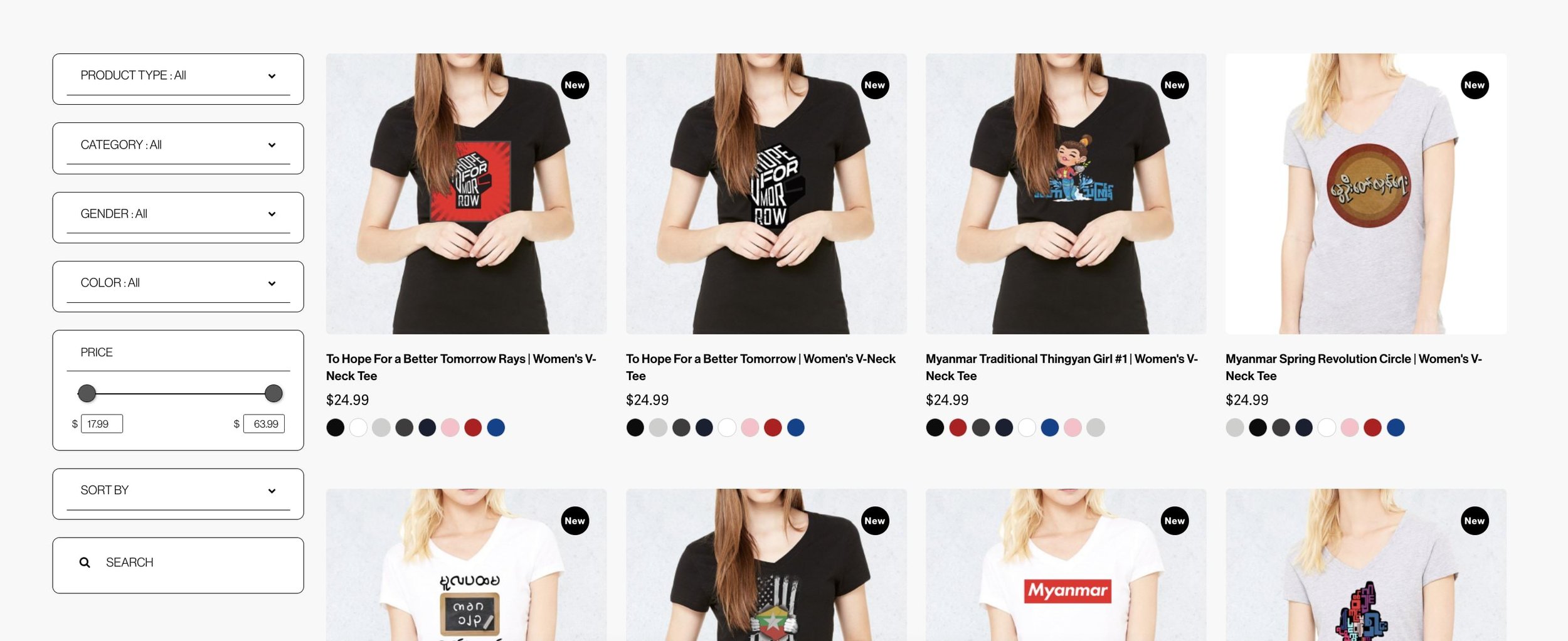



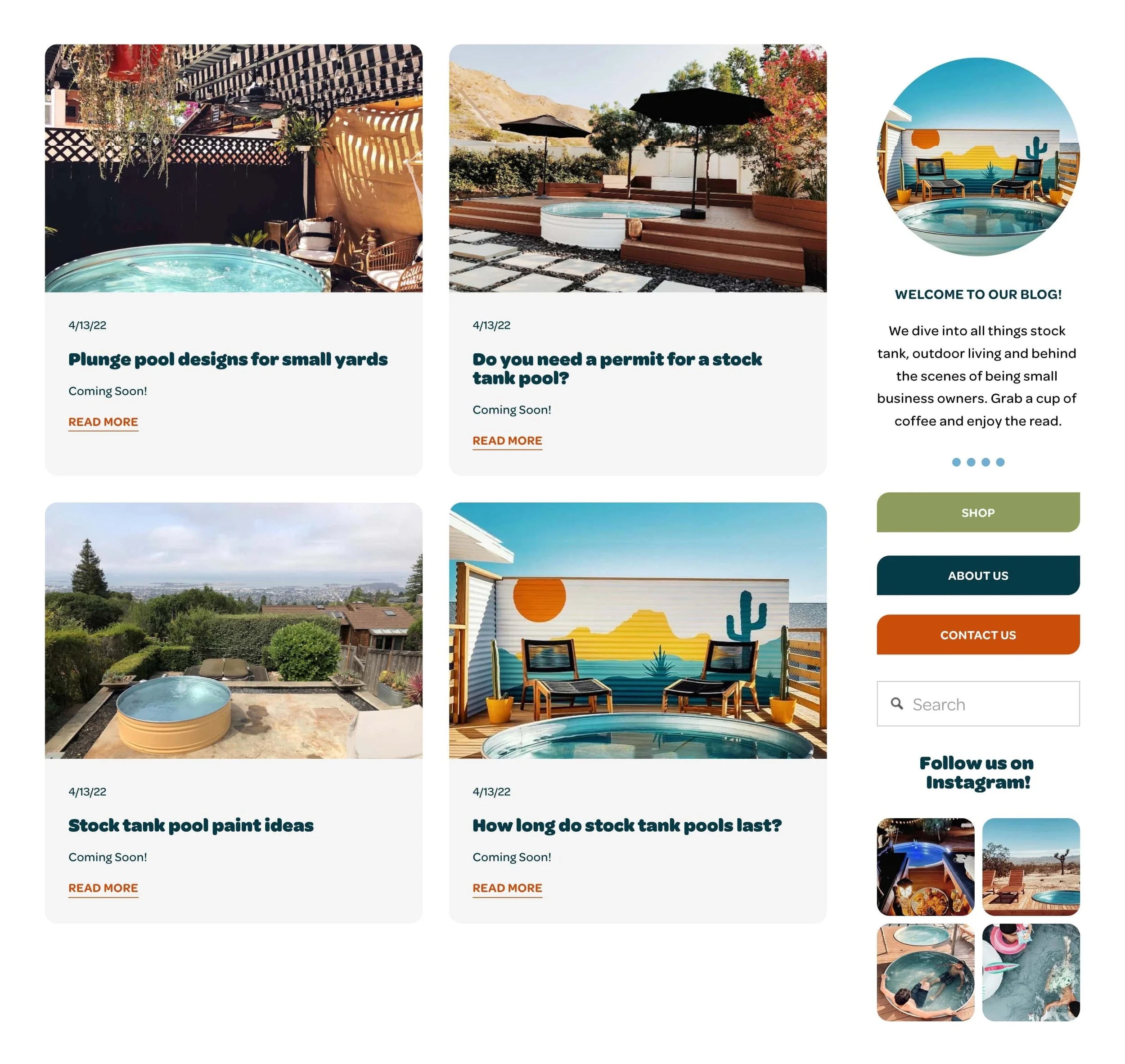



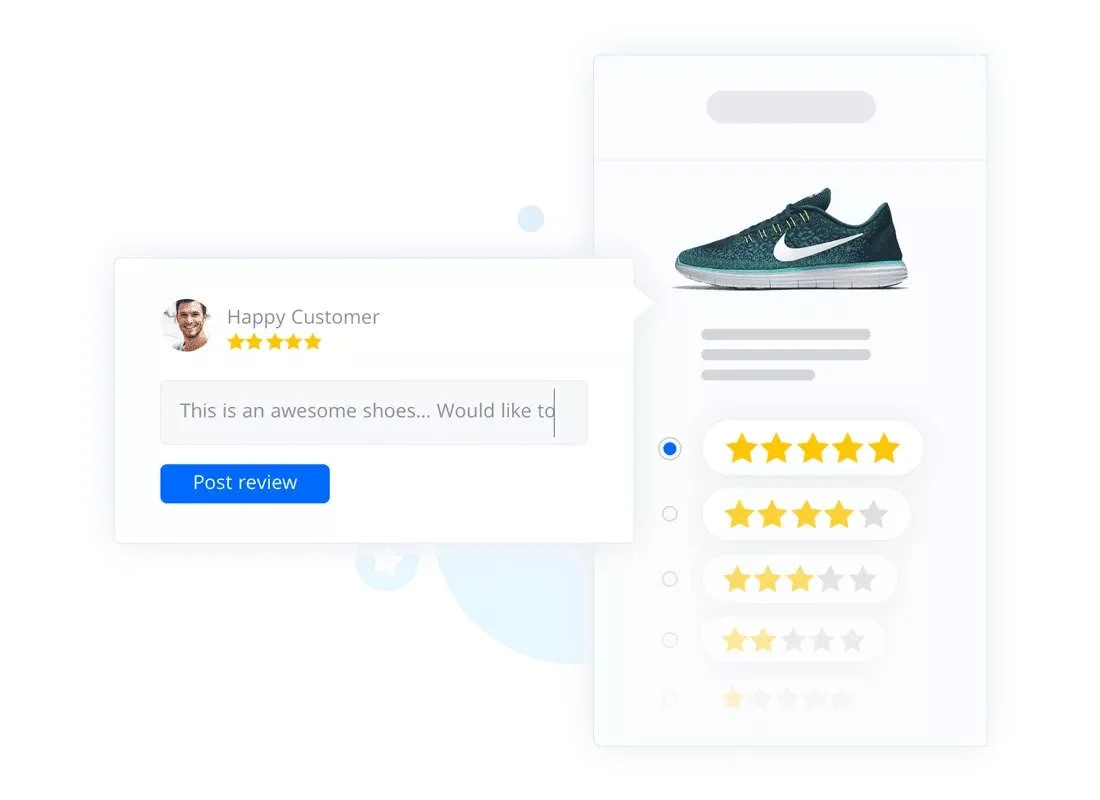
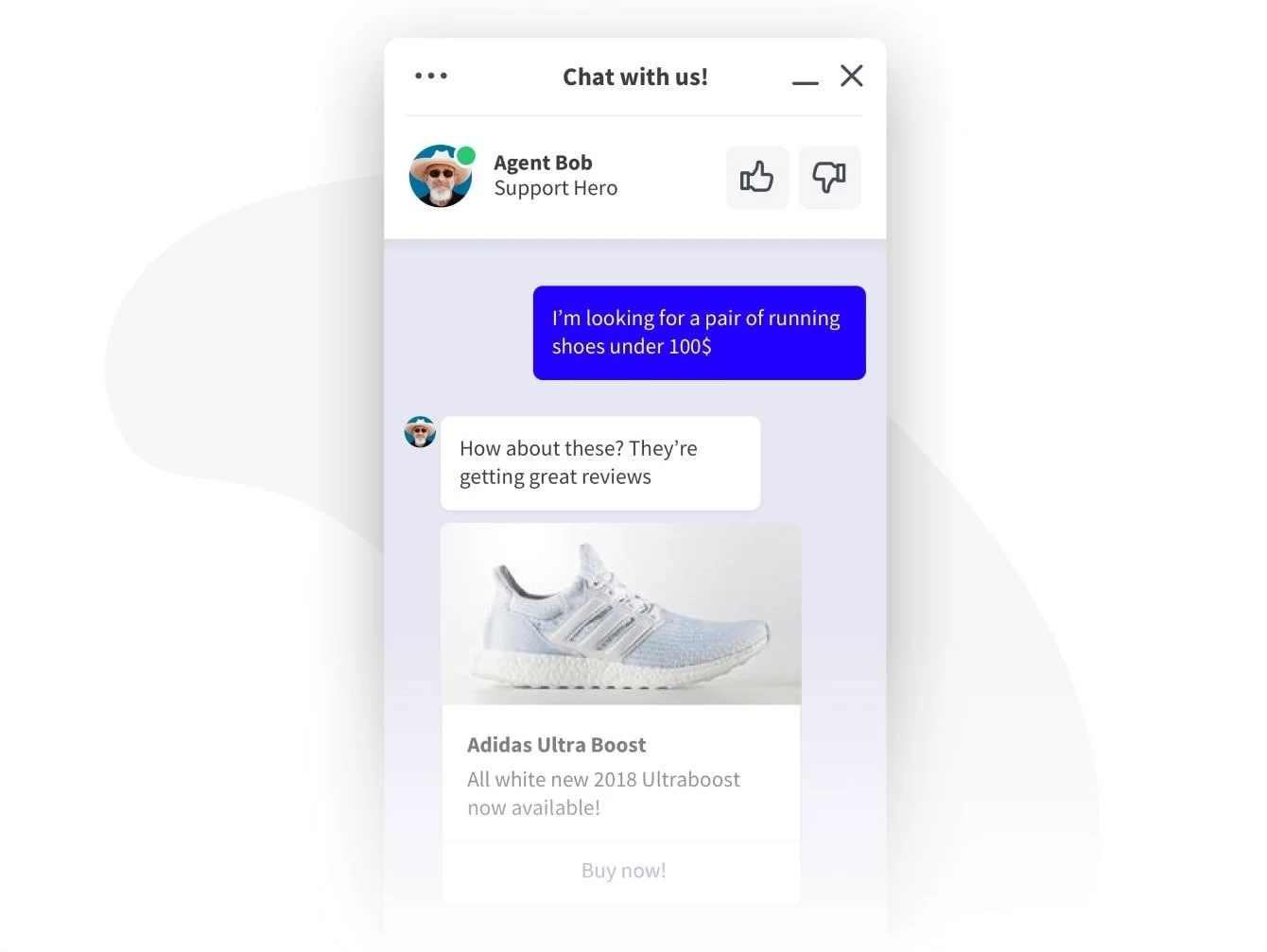
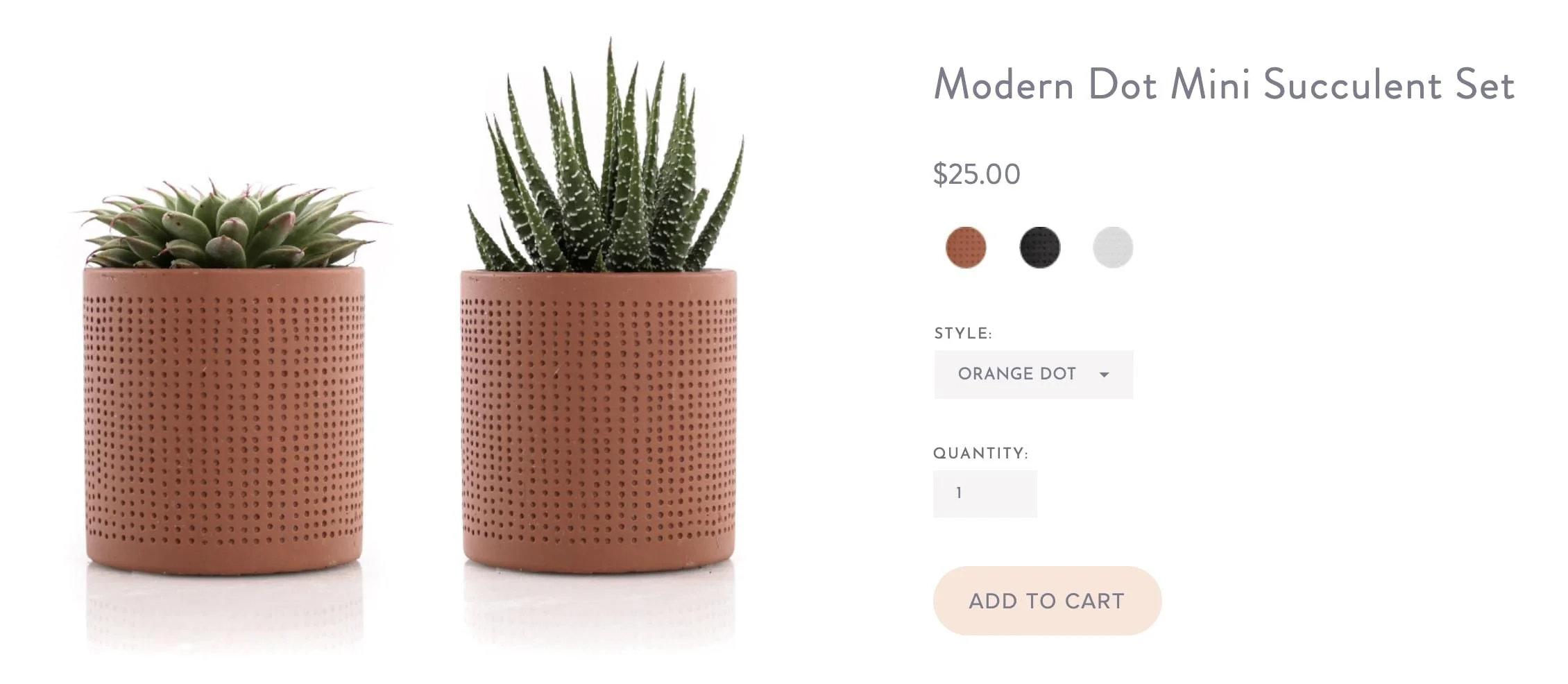


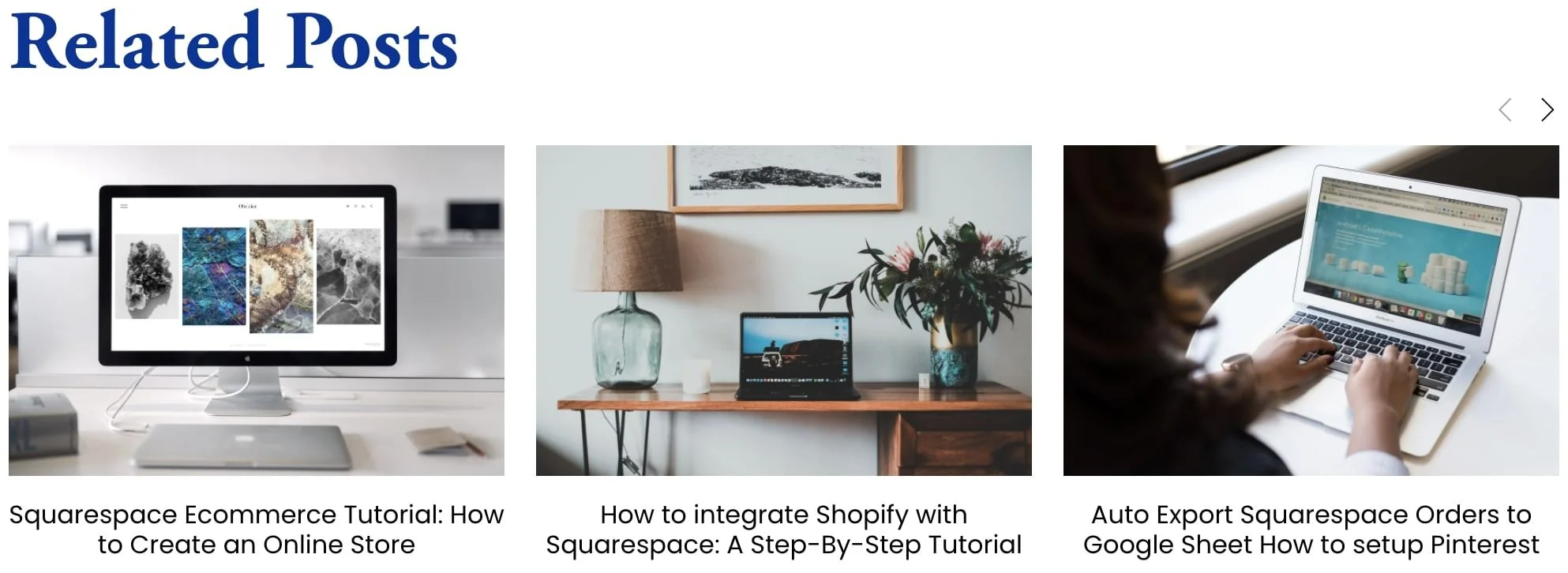



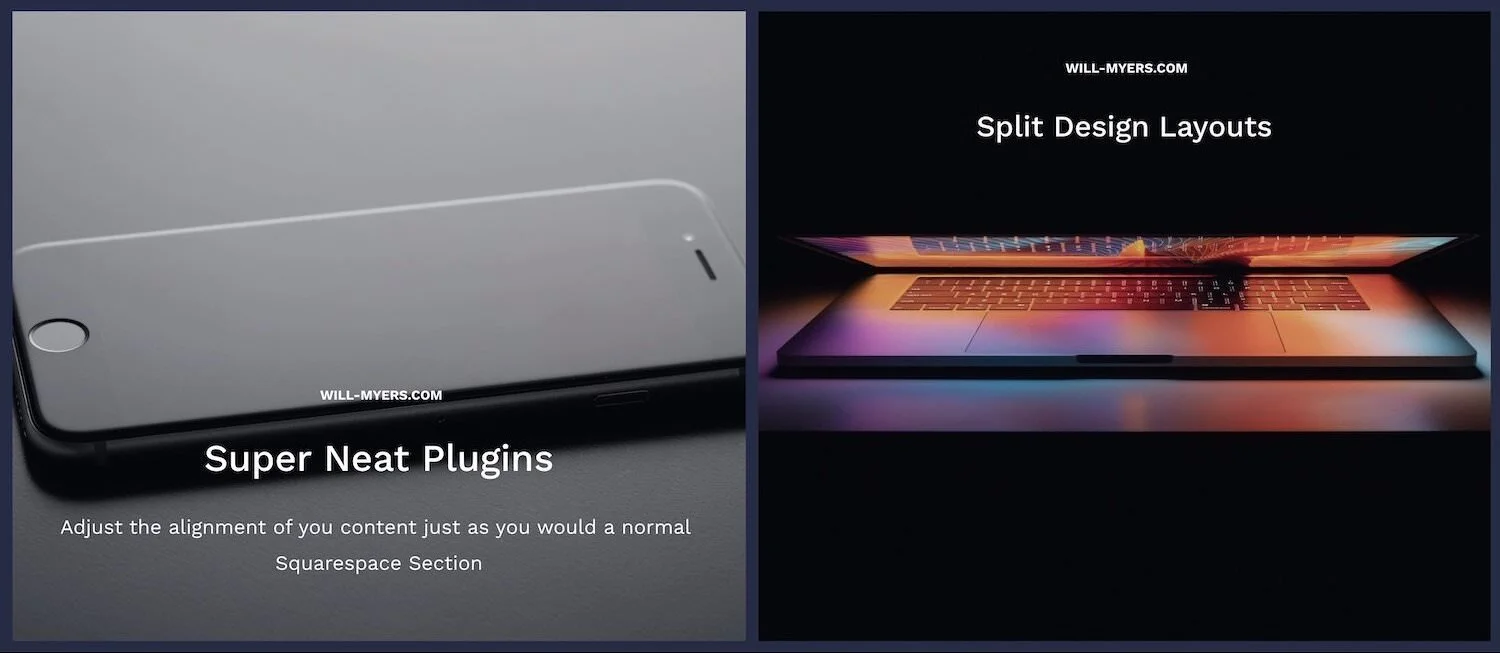

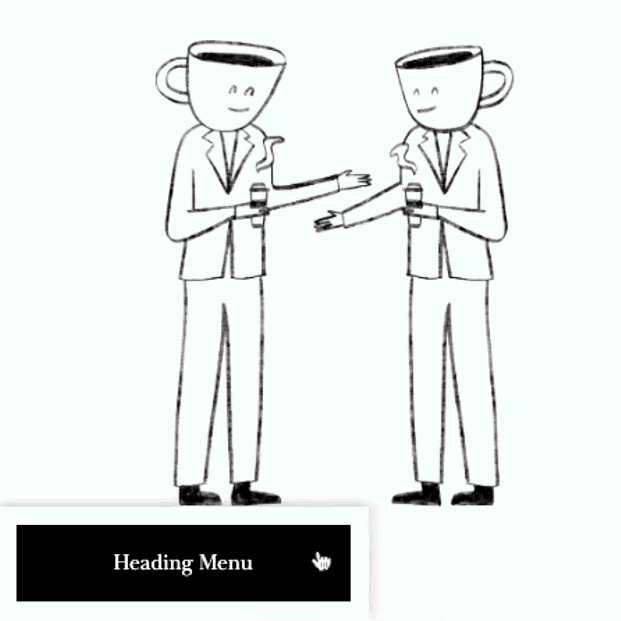
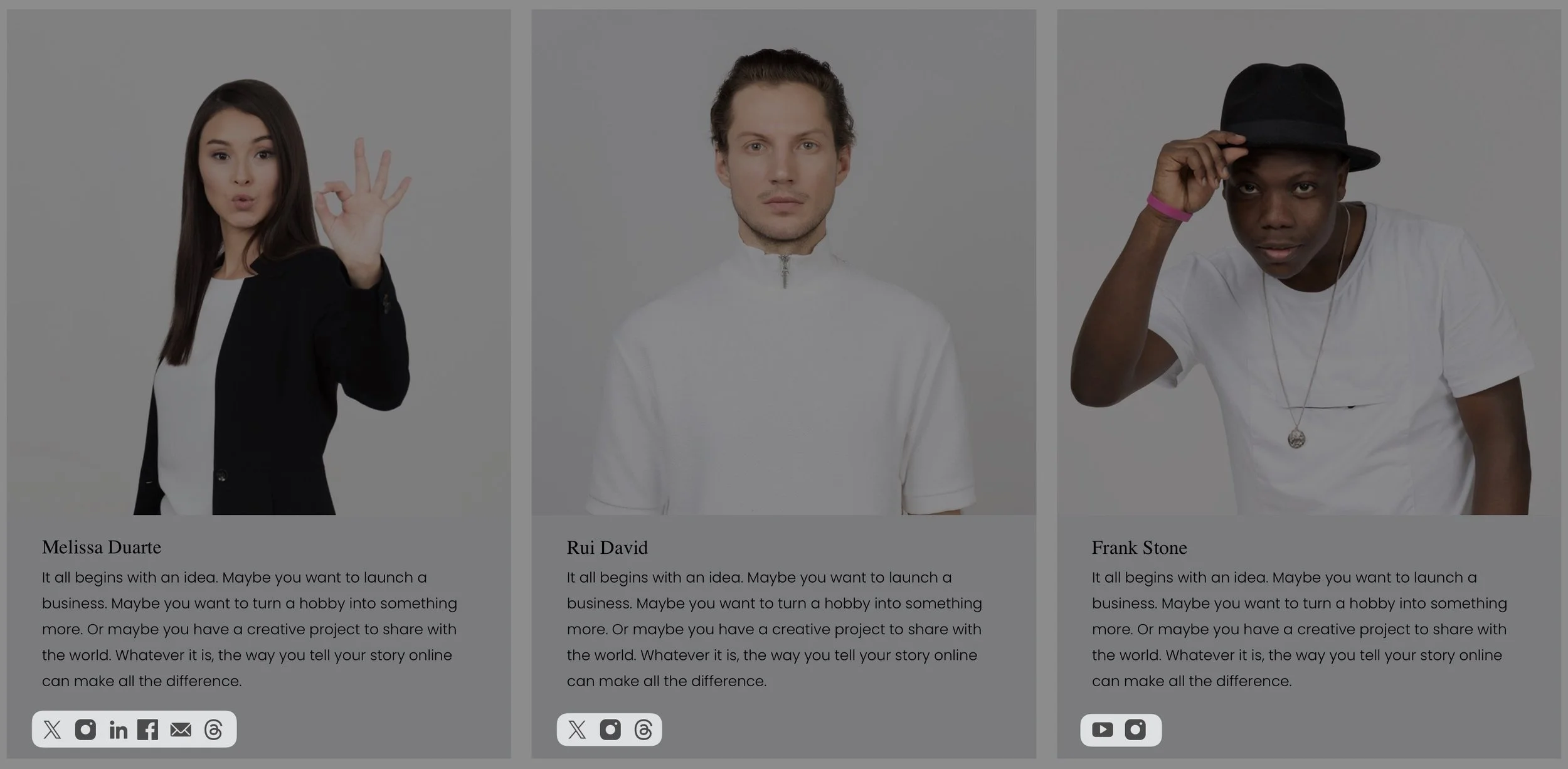
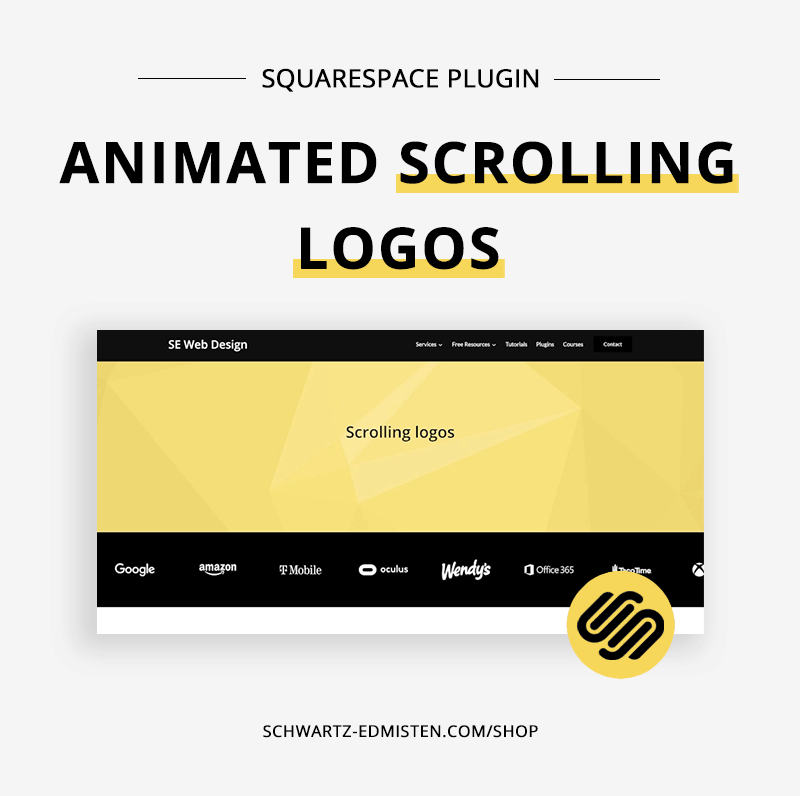
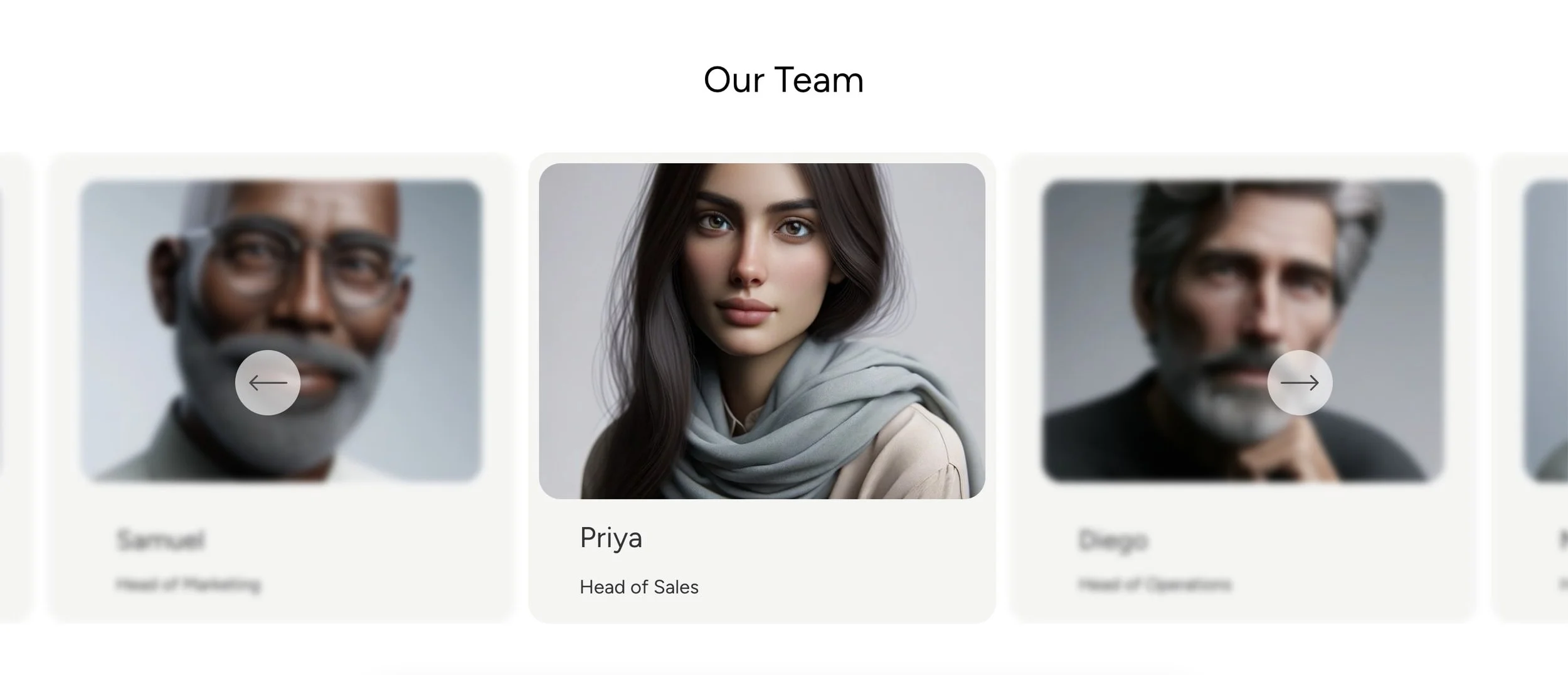

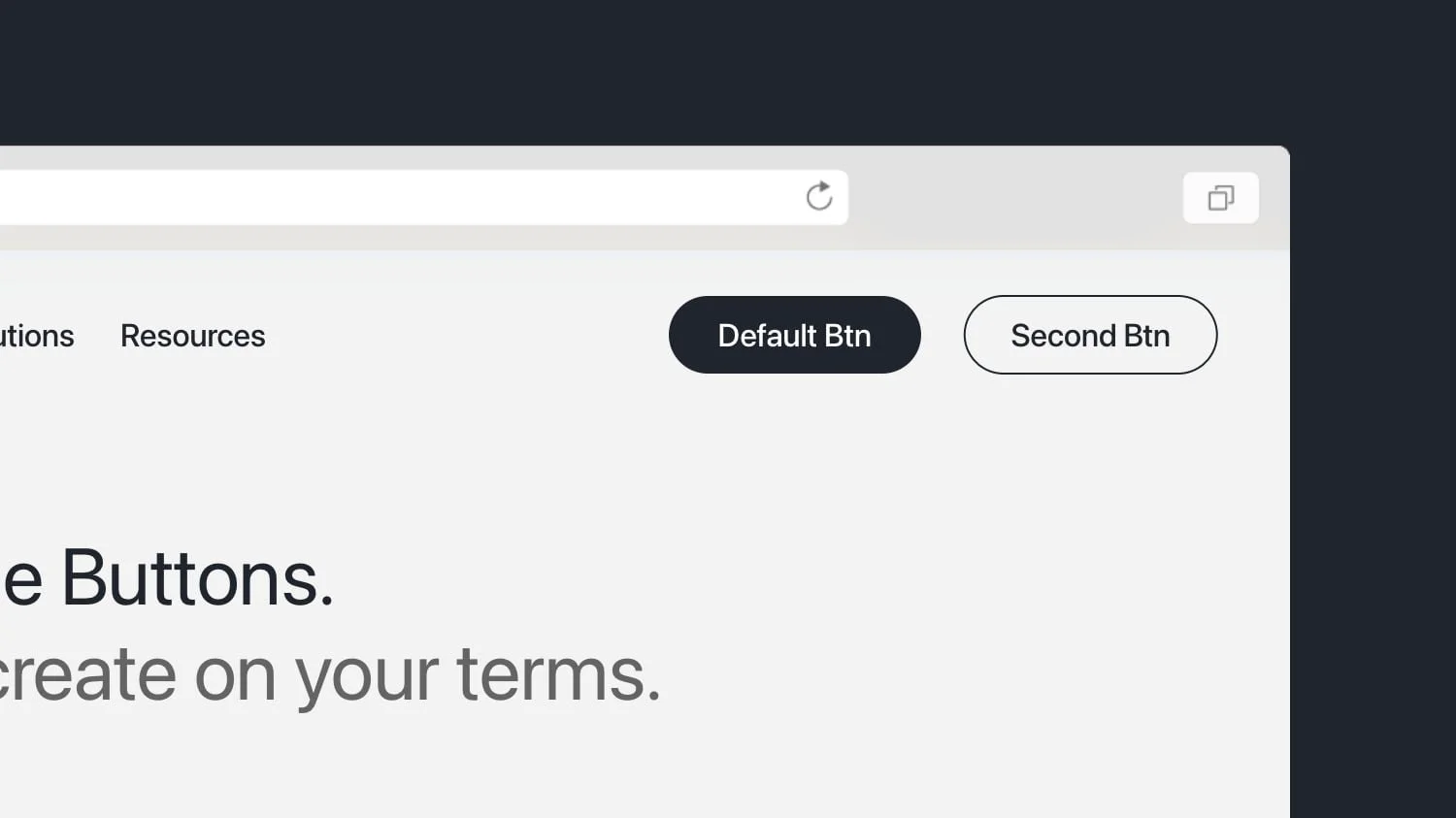
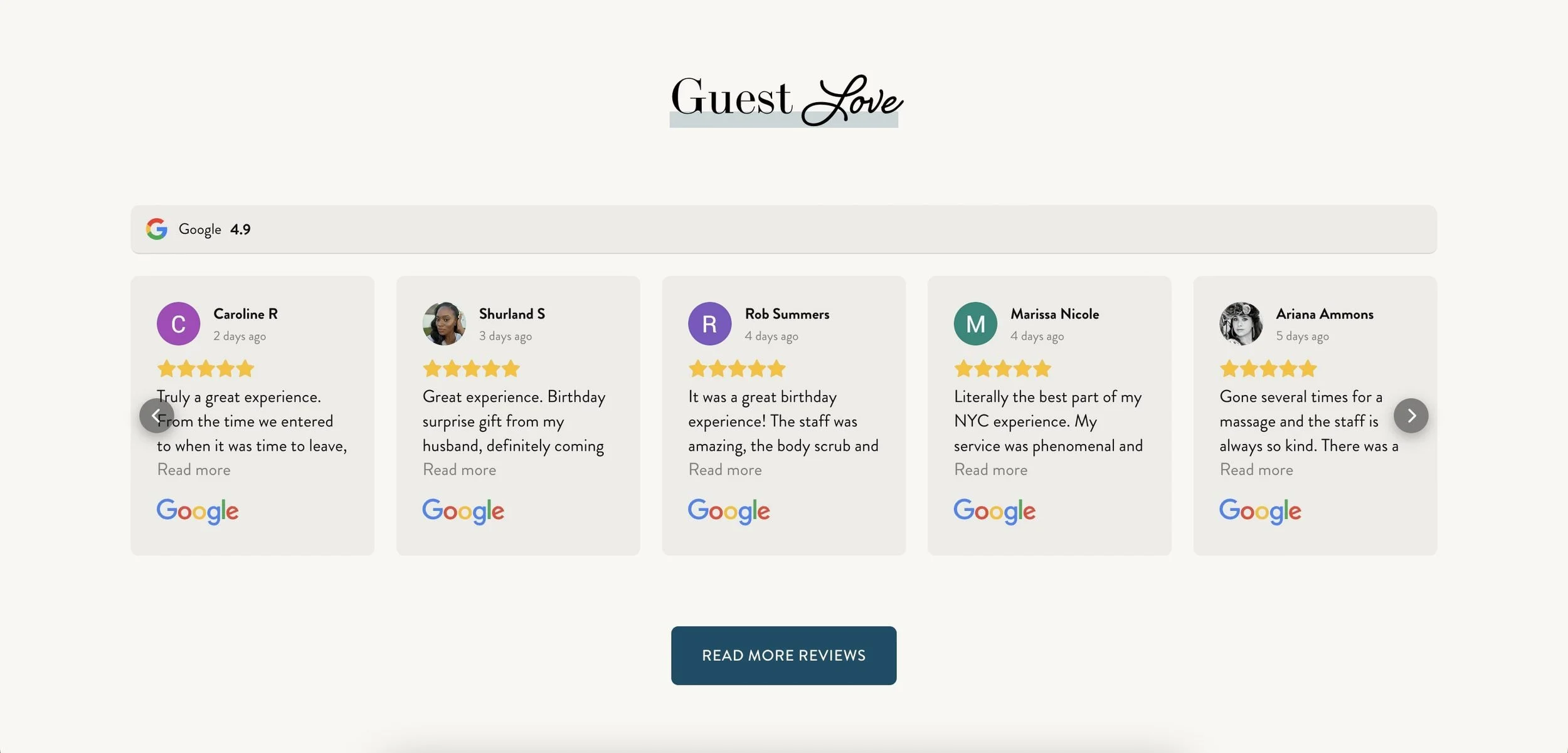
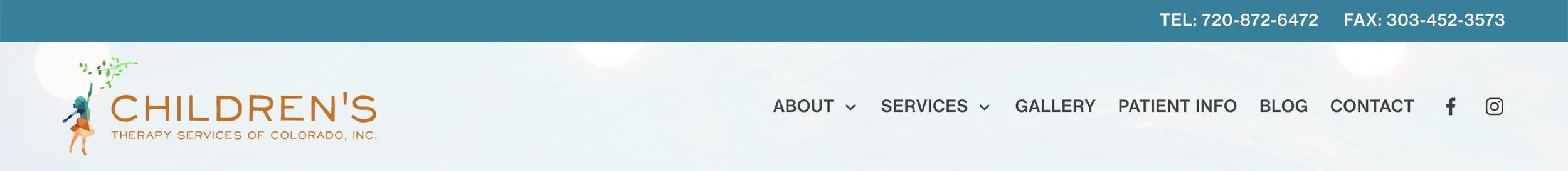
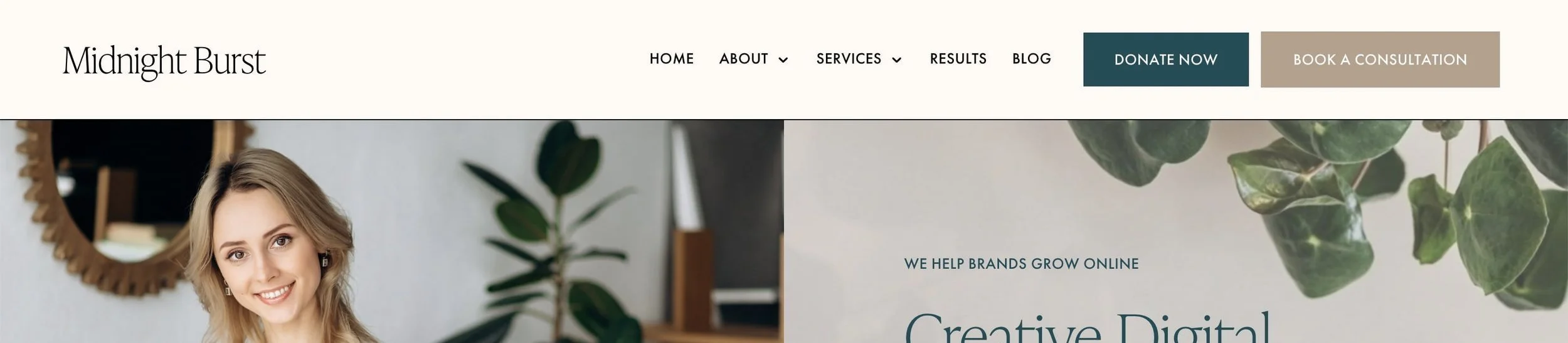
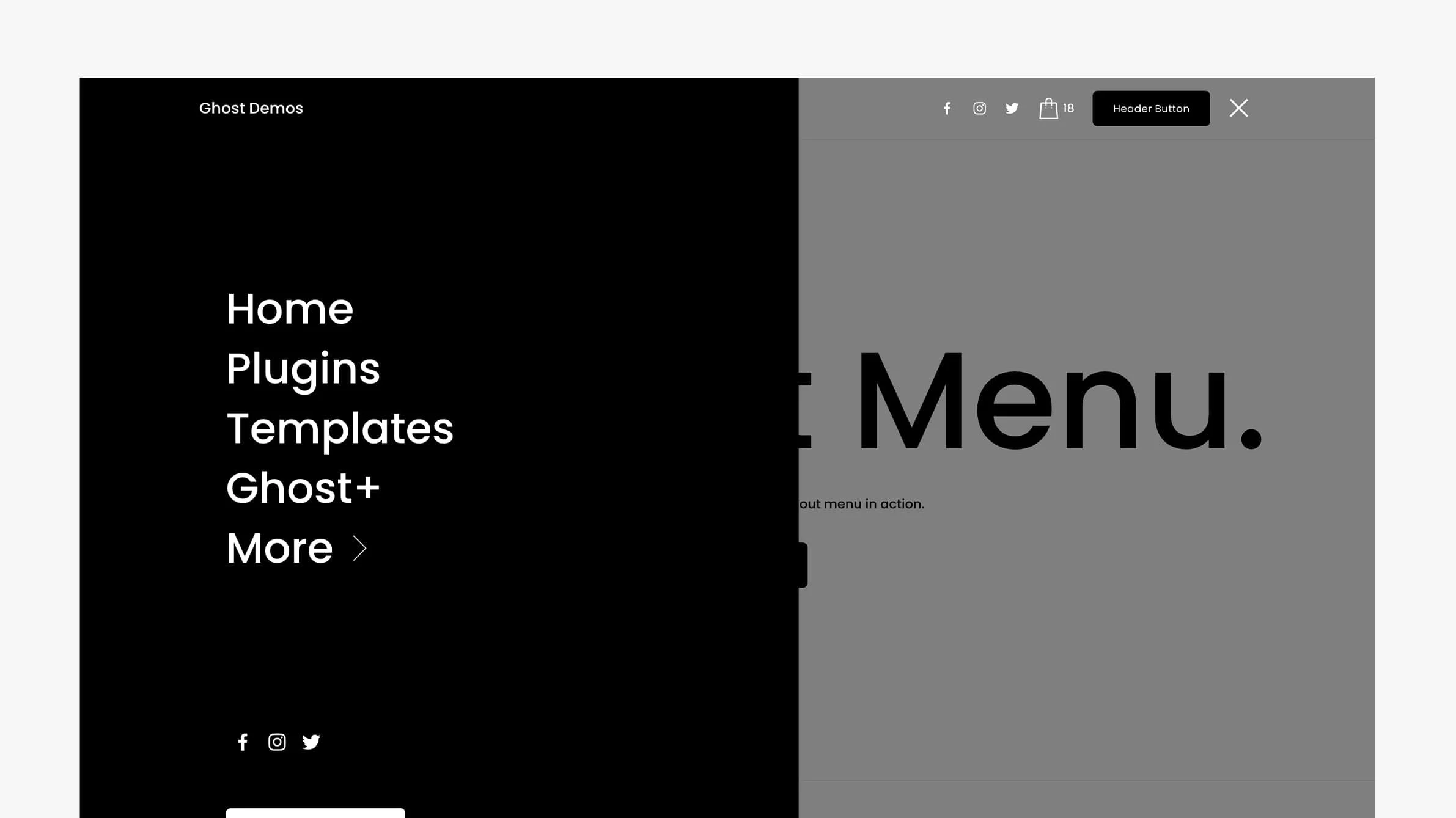

![50+ Best Premium Squarespace Template Shops [2025]](https://images.squarespace-cdn.com/content/v1/5fac4b921ca05f08cb315e40/1735848204800-I3GDILCDSSJO3EM3BVAW/Premium+Squarespace+Templates%2C+Squarespace+Templates%2C+Squarespace+Templates+For+Sale%2C+Best+Squarespace+Templates%2C+Custom+Squarespace+Templates%2C+Squarespace+Premium+Templates%2C+Squarespace+Website+Templates%2C+Squarespace+Custom+Templates.jpg)
![How to Create Tables in Squarespace [3 Different Ways]](https://images.squarespace-cdn.com/content/v1/5fac4b921ca05f08cb315e40/1680048559065-X7D4BAS4KXXOPD799TNN/Squarespace+Tables%2C+Squarespace+Table%2C+Tables+In+Squarespace%2C+Table+In+Squarespace%2C+Squarespace+Insert+Table%2C+Squarespace+Table+Plugin%2C+Squarespace+Add+Table%2C+Creating+Tables+In+Squarespace%2C+Pricing+Table+Squarespace%2C+Add+Table+Squarespace.jpg)
![How To Easily Add “Back To Top” Button In Squarespace [FREE]](https://images.squarespace-cdn.com/content/v1/5fac4b921ca05f08cb315e40/1700158687787-LPD736OGFE8L6I53D50J/Back+To+Top+Button+Squarespace%2C+Squarespace+Back+To+Top+Button%2C+Floating+Button+Squarespace%2C+Floating+Back+To+Top+Button+Squarespace%2C+Squarespace+Back+To+Top+Arrow%2C+Add+Back+To+Top+Button+Squarespace%2C+Back+To+Top+Arrow+Squarespace.jpg)
